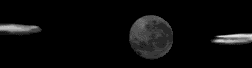Post by Lord Nefarius on Jun 22, 2005 11:29:10 GMT
As we're on move to get the DuellingRoom to mIRC there's a new way to roll the dice.
on AIM it was usually the command
//roll-dice[X]-sides[Y]
[X] specified the number of dice
[Y] specified the sides of those dice
now,in mIRC the whole thing works a bit different:
How to Roll Dice with the Standard Roller
The general form for dice rolls is:
The parameters in { } curly brackets are optional. Specifying "sets" indicates that you want to roll multiple groups of dice and get the results of each group displayed separately. You must follow the number of sets with a pound sign.
[dice expression] is any combination of dice rolls and arithmetic operations. Addition, subtraction, multiplication and integer division are supported. Multiplication has higher precedence than addition. You can use parentheses to specify operator precedence (think algebra). A dice roll has the form NdS where N is the number of dice and S is the number of sides. N defaults to 1 if unspecified.
Rolling on a channel
You can use the symbols +, -, *, and / to apply arithmetic operations to dice commands. The operands can be constants or more dice groups:
(long list of results omitted)
Ok that last one is pretty ridiculous, I just threw it in to demonstrate that the roller basically works like a calculator.
Finally, you may specify an optional description following the dice commands, which will be echoed in the output.
Sending rolls privately
If you want to send the results of a roll privately to someone, the syntax is:
where the suggestively named words inside brackets are replaced with the actual information they allude to.
Here "dicebot" is the dicebot's nick, and "theGM" is the person you want to send the roll to.
to enter the Duelling Room on mIRC simply
[[[[[>>>click here to join THE DUELLING PIT<<<]]]]]
or click the
the same
[[[[[>>>click here to join THE DUELLING PIT<<<]]]]]
in the Duelling Board
on AIM it was usually the command
//roll-dice[X]-sides[Y]
[X] specified the number of dice
[Y] specified the sides of those dice
now,in mIRC the whole thing works a bit different:
How to Roll Dice with the Standard Roller
The general form for dice rolls is:
roll {sets[#]}[dice expression] {description}
The parameters in { } curly brackets are optional. Specifying "sets" indicates that you want to roll multiple groups of dice and get the results of each group displayed separately. You must follow the number of sets with a pound sign.
[dice expression] is any combination of dice rolls and arithmetic operations. Addition, subtraction, multiplication and integer division are supported. Multiplication has higher precedence than addition. You can use parentheses to specify operator precedence (think algebra). A dice roll has the form NdS where N is the number of dice and S is the number of sides. N defaults to 1 if unspecified.
Rolling on a channel
Example 1
<Player> roll d6
<dicebot> Player rolled : d6 --> [ 1d6=1 ]{1}
<Player> roll 2#3d6
<dicebot> Player rolled 2#3d6 --> [ 3d6=16 ]{16}, [ 3d6=14 ]{14}
<Player> roll d6
<dicebot> Player rolled : d6 --> [ 1d6=1 ]{1}
<Player> roll 2#3d6
<dicebot> Player rolled 2#3d6 --> [ 3d6=16 ]{16}, [ 3d6=14 ]{14}
You can use the symbols +, -, *, and / to apply arithmetic operations to dice commands. The operands can be constants or more dice groups:
Example 2
<Player> roll 1d20+5-1d4*2
<dicebot> Player rolled 1d20+5-1d4*2 --> [ 1d20=4 1d4=1 ]{7}
<Player> roll 1d6+2#(1d10+(1d6/2))*3
<Player> roll 1d20+5-1d4*2
<dicebot> Player rolled 1d20+5-1d4*2 --> [ 1d20=4 1d4=1 ]{7}
<Player> roll 1d6+2#(1d10+(1d6/2))*3
(long list of results omitted)
Ok that last one is pretty ridiculous, I just threw it in to demonstrate that the roller basically works like a calculator.
Finally, you may specify an optional description following the dice commands, which will be echoed in the output.
Example 3
<Player> roll d20+3 attempting to slash an orc
<dicebot> Player rolled d20+3 attempting to slash an orc --> [ 1d20=3 ]{6}
<Player> roll d20+3 attempting to slash an orc
<dicebot> Player rolled d20+3 attempting to slash an orc --> [ 1d20=3 ]{6}
Sending rolls privately
If you want to send the results of a roll privately to someone, the syntax is:
/msg [theBot] sendroll [SoandSo] [dice commands] {description}
where the suggestively named words inside brackets are replaced with the actual information they allude to.
Example
/msg dicebot sendroll theGM 1d20+4 trying to psionically explode a monkey
/msg dicebot sendroll theGM 1d20+4 trying to psionically explode a monkey
Here "dicebot" is the dicebot's nick, and "theGM" is the person you want to send the roll to.
to enter the Duelling Room on mIRC simply
[[[[[>>>click here to join THE DUELLING PIT<<<]]]]]
or click the
the same
[[[[[>>>click here to join THE DUELLING PIT<<<]]]]]
in the Duelling Board